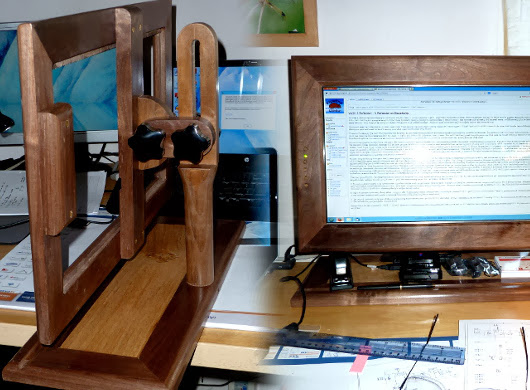[Chris, aka Mosquito's Mods] is well-known for some awesome PC case mods. He’s outdone himself this time with an embedded LCD panel as his case window. This use of an LCD is becoming common on arcade games and slot machines. [Chris] was inspired by an arcade game he saw at a local Dave & Buster’s. He started with an off the shelf 16″ USB LCD monitor from AOC.

[Chris] then stripped off the back light, diffuser, and reflectors. Left with the bare panel and polarizers, he then created an LCD sandwich of sorts. First a layer of 2mm acrylic. Then the LCD and panel, along with 4 strips of acrylic forming a frame around the LCD. The frame strips are in blue in the image after the break.
The final layer is a thick piece of 6mm acrylic. The thick acrylic keeps the window assembly from bending, which would lead to a cracked LCD. The entire assembly is held together with 3M scotch 4010 tape. White LED strips around the LCD shine plenty of light into the case, allowing the images on the LCD to be seen. The final effect is stunning. Images on the LCD appear to be floating in space somewhere behind the window. The effect works best with back and white images, as color is understandably a bit washed out.
The final layer is a thick piece of 6mm acrylic. The thick acrylic keeps the window assembly from bending, which would lead to a cracked LCD. The entire assembly is held together with 3M scotch 4010 tape. White LED strips around the LCD shine plenty of light into the case, allowing the images on the LCD to be seen. The final effect is stunning. Images on the LCD appear to be floating in space somewhere behind the window. The effect works best with back and white images, as color is understandably a bit washed out.