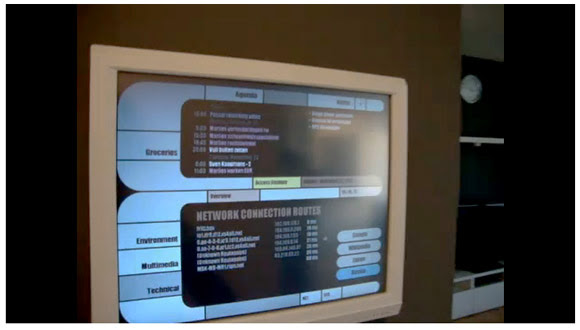Here’s some new software for Windows 7 called Connectify which allows you to turn your Windows 7 laptop into a wireless hotspot. Basically, it converts your laptop into a wireless router of sorts, acting as a wireless access point for computers and wireless devices. It’s essentially like creating your own wifi hotspot like the ones at Starbucks and other retailers.
It was developed by a military consulting firm called Nomadio and it allows other wireless devices to ‘tether’’ themselves to a single Internet connection. It’s secure too as the software encrypts traffic in both directions using WPA2-Personal encryption. Check out the demo video below:
This would be especially useful at airports to share the expensive Wi-Fi with friends or simply for extending your home WiFi without paying through the nose for a wireless router.
It was developed by a military consulting firm called Nomadio and it allows other wireless devices to ‘tether’’ themselves to a single Internet connection. It’s secure too as the software encrypts traffic in both directions using WPA2-Personal encryption. Check out the demo video below:
This would be especially useful at airports to share the expensive Wi-Fi with friends or simply for extending your home WiFi without paying through the nose for a wireless router.