Carbon is a very popular third-party Twitter client. If you’re a regular users of the application, there’s a piece of good news for you. Carbon for Twitter received a major update, bumping to version 2.0 and comes with a whole loads of news features and enhancements, along with a brand new design.
Along with lots of bug fixes and enhancements, the applications comes with a new layout which is completely black and minimalist, similar to the previous version of the application. The latest update also brings a new design for the timeline, and images, videos and avatars are now clickable on Timeline of the application. The complete list of new features and enhancements are listed below. Check them out.
Source: AndroidCentral
Along with lots of bug fixes and enhancements, the applications comes with a new layout which is completely black and minimalist, similar to the previous version of the application. The latest update also brings a new design for the timeline, and images, videos and avatars are now clickable on Timeline of the application. The complete list of new features and enhancements are listed below. Check them out.
Additions, Fixes & Changes, v.2.0.7Carbon for Twitter is an excellent Twitter client. Simply head over to the Google Play Store and download the application for your Android device.
- A brand new visual Style- New Timeline design- Images/Videos and Avatars are now clickable on Timeline- Timeline Quick Actions- New Quick Timeline- Chaos Menu on Home Screen- Fixed large Photo upload bug- Vine videos are now fullscreen and loop.- Added Don’t Disturb Mode- Oxide Mode for Gray Scale Timeline experience- Added Avatar uploader- New Conversation style on Tweet Screen.- Lots of other bug fixes and general enhancements.
Source: AndroidCentral
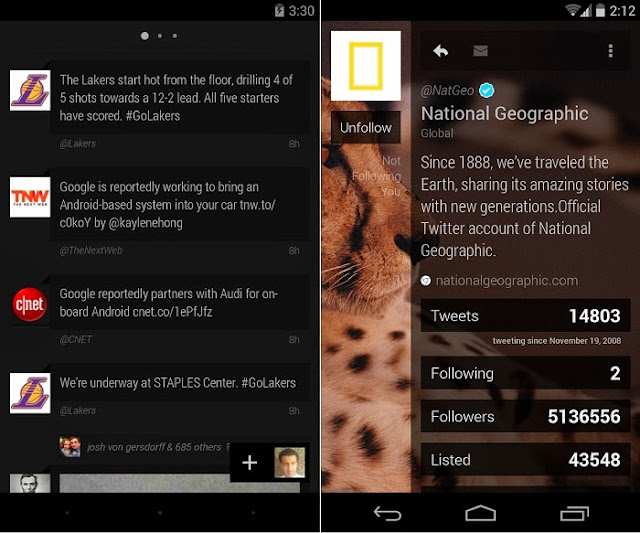
0 comments:
Post a Comment