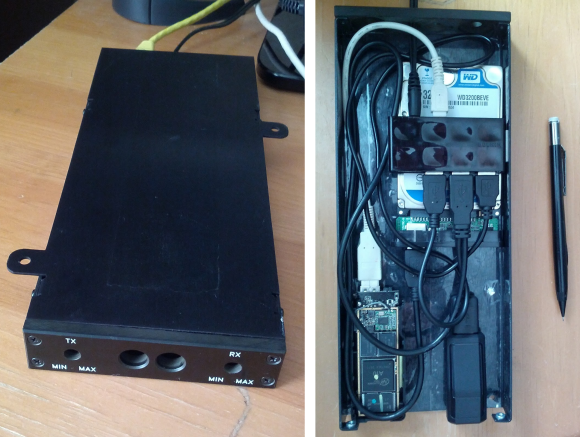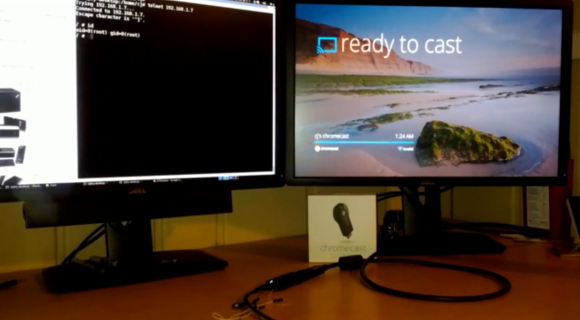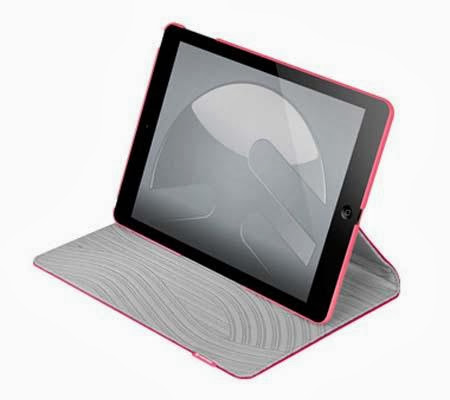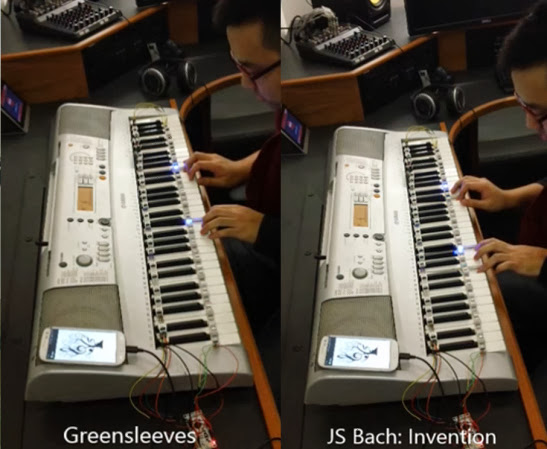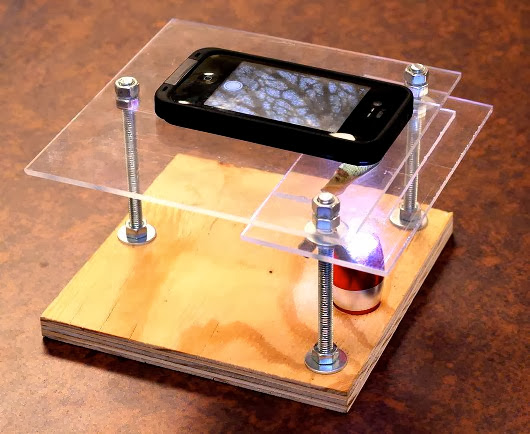Kiss that energy hungry PC you’ve been using as a home server goodbye. [Vince Loschiavo] shows us how he squeezed a remarkable amount of functionality out of an inexpensive Android stick which manages his home’s digital empire.
He started off just wanting some network attached storage. For this he grabbed an MK802 Android Stick which you can get for a song if you find the right deal. To bend it to his will he said goodbye to the Android OS, installing Ubuntu for ARM instead.
The stick (which is missing its case in the image above) connects to a USB hub in host mode, but does actually draw all of its power from the hub itself. This made it possible to attach a USB to Ethernet adapter to boost the speed which would have been limited by the WiFi connection. There’s a 320 gig USB hard drive for the storage.
With that much space on hand it makes sense to add streaming media service as well which is simple since it’s running Linux. The last part of his work actually turns it into an Asterisk server by way of Google Voice and a SIP phone. An impressive outcome at a bargain price to be sure!
He started off just wanting some network attached storage. For this he grabbed an MK802 Android Stick which you can get for a song if you find the right deal. To bend it to his will he said goodbye to the Android OS, installing Ubuntu for ARM instead.
The stick (which is missing its case in the image above) connects to a USB hub in host mode, but does actually draw all of its power from the hub itself. This made it possible to attach a USB to Ethernet adapter to boost the speed which would have been limited by the WiFi connection. There’s a 320 gig USB hard drive for the storage.
With that much space on hand it makes sense to add streaming media service as well which is simple since it’s running Linux. The last part of his work actually turns it into an Asterisk server by way of Google Voice and a SIP phone. An impressive outcome at a bargain price to be sure!