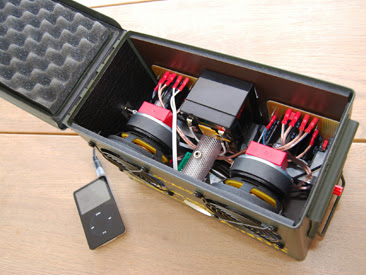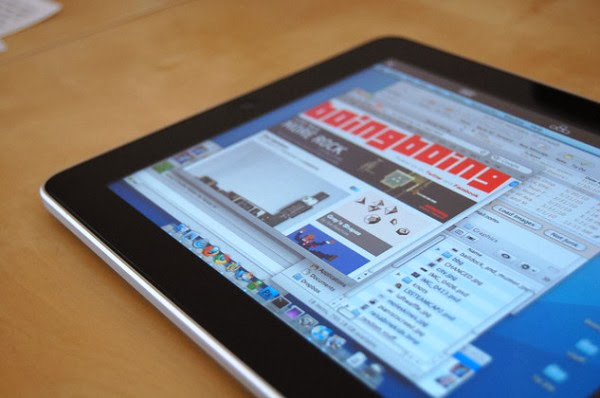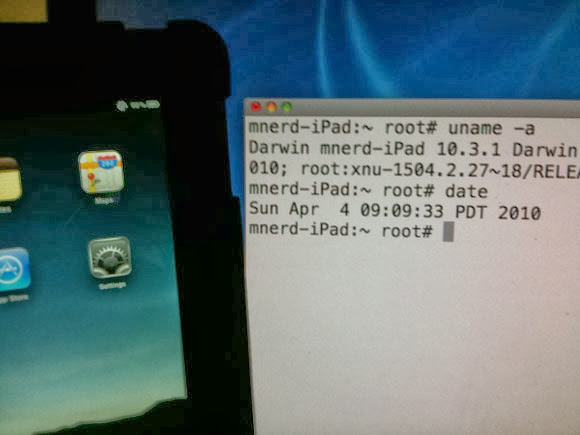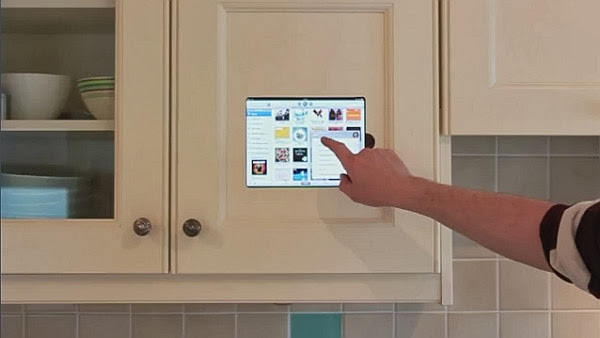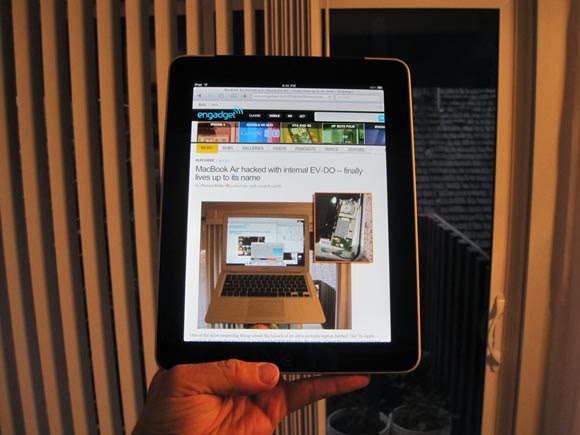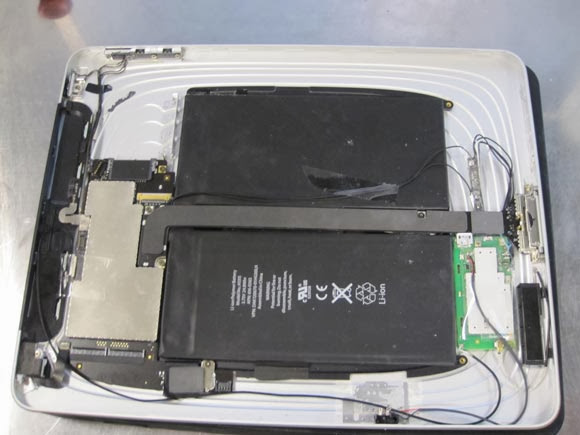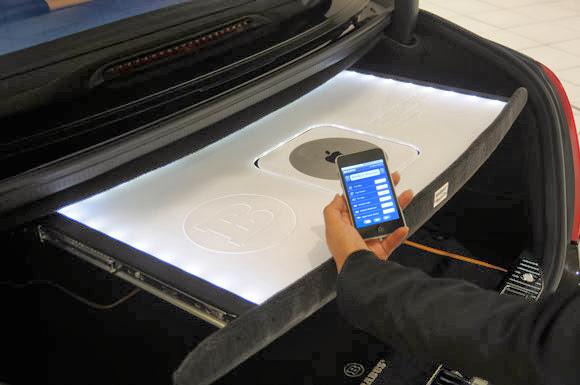This New Zealand modder decided to make a touch screen PC for his kitchen so his wife could keep inventory of their food, print out shopping lists, access the web, watch TV and use it as a normal PC. First, he found a cheap touch screen monitor which would form the heart of the device. These screens are used in vending machines and public places in Japan so they are vandal-proof and water-proof which is perfect for the kitchen environment.
 Once he had everything running, he needed a better interface than the standard Windows desktop. He used a program called Active Desktop which enabled him to replicate the iPhone menu style. He calls his creation iKitchen. For the touch screen keyboard, he went with a quality program called Comfort On-Screen Keyboard which vastly improved the typing experience when compared with the standard on-screen windows keyboard.
Once he had everything running, he needed a better interface than the standard Windows desktop. He used a program called Active Desktop which enabled him to replicate the iPhone menu style. He calls his creation iKitchen. For the touch screen keyboard, he went with a quality program called Comfort On-Screen Keyboard which vastly improved the typing experience when compared with the standard on-screen windows keyboard.
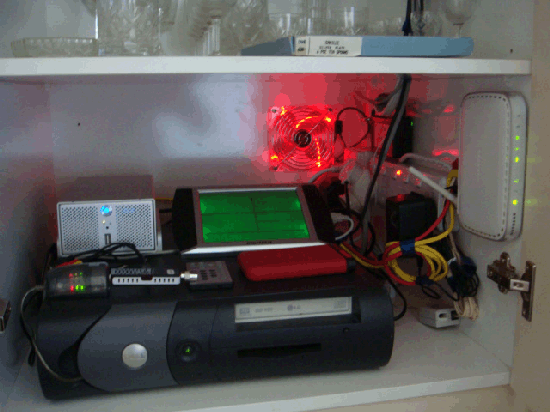
 On top of that, he added a barcode scanner for groceries and a TV tuner! Awesome project to add to our case mod collection.
On top of that, he added a barcode scanner for groceries and a TV tuner! Awesome project to add to our case mod collection.
**Note** This post was first published six months before the iPad was released.
For the PC aspect of the project, he decided to build one from scratch. You could use any old machine left lying around but he decided it would be best for performance to custom build it. He settled on specs such as 4GB of RAM, a 3.20Ghz processor and an 800Gb hard drive. This would all be stored in a small cabinet near where the screen would be mounted for maintenance purposes. Wires run from the cabinet, through the drywall, to the touch screen. Once he had everything running, he needed a better interface than the standard Windows desktop. He used a program called Active Desktop which enabled him to replicate the iPhone menu style. He calls his creation iKitchen. For the touch screen keyboard, he went with a quality program called Comfort On-Screen Keyboard which vastly improved the typing experience when compared with the standard on-screen windows keyboard.
Once he had everything running, he needed a better interface than the standard Windows desktop. He used a program called Active Desktop which enabled him to replicate the iPhone menu style. He calls his creation iKitchen. For the touch screen keyboard, he went with a quality program called Comfort On-Screen Keyboard which vastly improved the typing experience when compared with the standard on-screen windows keyboard. 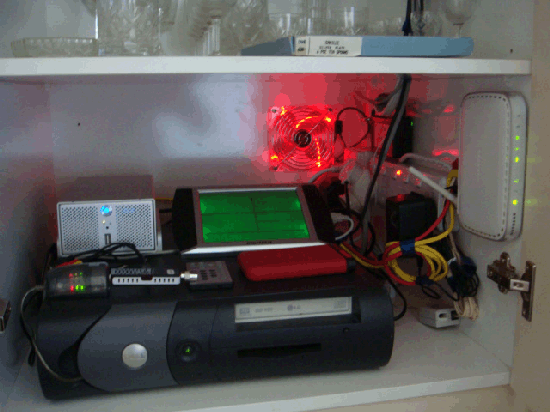
 On top of that, he added a barcode scanner for groceries and a TV tuner! Awesome project to add to our case mod collection.
On top of that, he added a barcode scanner for groceries and a TV tuner! Awesome project to add to our case mod collection.